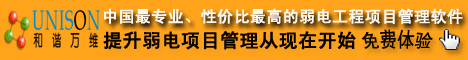本文介绍如何卸载适用于 Windows XP 和 Windows Server 2003 的 Windows Internet Explorer 7。
有两种方法可以卸载 Windows Internet Explorer 7:
?方法 1:使用“添加或删除程序”
?方法 2:使用 Spuninst.exe
从第一个方法开始。如果这个方法无效,请尝试第二个方法。
本文可用作中级计算机用户的着手点。
如果您先打印本文,可能会发现更容易按照其中的步骤操作。
重要说明 如果您在安装 Internet Explorer 之后,在计算机上安装了 Windows XP SP3,则必须在卸除 Internet Explorer 7 之前,先卸载 Windows XP Service Pack 3。
步骤 1:卸载 Internet Explorer 7
?单击“开始”,然后单击“运行”。
?在“打开”框中,键入 appwiz.cpl,然后单击“确定”。在计算机上编译程序列表可能需要几秒钟的时间。
?向下滚动列表,单击“Windows Internet Explorer 7”,然后单击“删除”。
步骤 2:验证 Internet Explorer 6 已还原
要验证 Internet Explorer 6 已还原,请按照下列步骤操作:
?单击“开始”,然后单击“运行”。
?在“打开”框中键入 iexplore。将会打开 Windows Internet Explorer。
?在“帮助”菜单上,单击“关于 Internet Explorer”。将会打开“关于 Internet Explorer”。
?如果“版本”号的开头是 6,您已成功卸载 Internet Explorer 7 并已还原 Internet Explorer 6。
如果此方法无效,则尝试使用方法 2。
 欢迎到【弱电论坛】来学习和讨论问题!
欢迎到【弱电论坛】来学习和讨论问题!