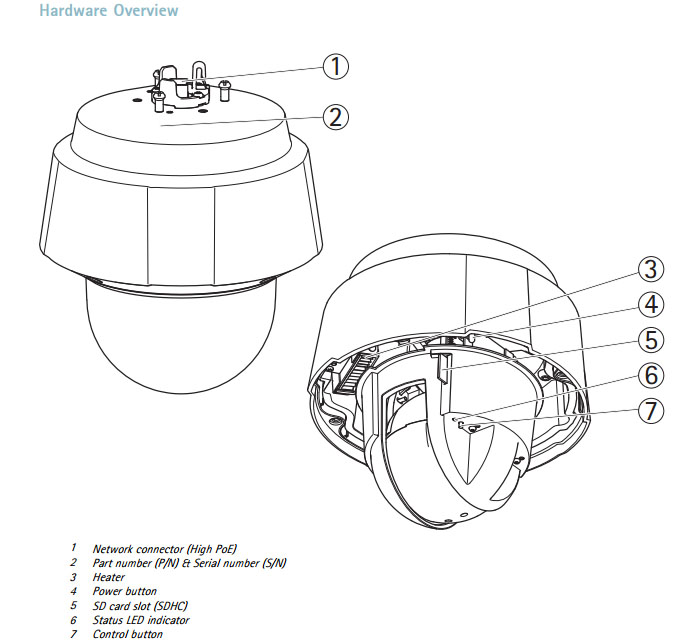AXIS Q6075-E Q6055-E Q6045-E Q6032-E Q6044-E Q6042-E Q6034-E
安讯士球机怎么重置IP地址恢复默认设置-AXIS Q6055-E PTZ 球机
把电源保护开关(4)按钮按住,然后再按住控制(7)按钮,加电启动,直到球机自检.
重置到工厂默认设置
这将重置所有参数,包括IP地址,到工厂默认设置:
1。按下并按住控制按钮和电源按钮大约15秒,直到状态指示器闪烁琥珀色(参见如下图)
2。释放控制按钮,但继续按住电源按钮大约1分钟,直到状态指示器。变成绿色。
3。释放电源按钮并重新组装产品。
4。该过程现已完成,产品已重置为出厂默认设置。默认IP地址为:192.1680.90
安讯士球机如何恢复出厂设置-AXIS Q6055-E PTZ 球机
Reset to Factory Default Settings
This will reset all parameters, including the IP address, to the factory default settings:
1. Press and hold the Control button and the Power button for about 15 seconds until the Status indicator flashes amber (see
as below picture)
2. Release the Control button but continue to hold down the Power button for about 1 minute until the Status indicator
turns green.
3. Release the Power button and re-assemble the product.
4. The process is now complete, the product has been reset to the factory default settings. The default IP address is
192.168.0.90